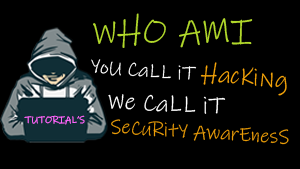Turns Android Device into Linux Command Line Interface
Are you a command line guru, or do you simply want to make your Android device unusable for friends and family, then check out T-UI Launcher app. Unix/Linux users will definitely love this.
T-UI Launcher is a free lightweight Android app with a Linux-like CLI (Command Line Interface) that turns your regular Android device into a complete command line interface. It is a simple, quick and smart launcher for those who love to work with text-based interfaces.
T-UI Launcher Features
Below are some of its notable features:
- Shows quick usage guide after the first launch.
- It’s fast and fully customizable.
- Offers to autocomplete menu with fast, powerful alias system.
- Also, provides predictive suggestions and offers a serviceable search function.
It is free, and you can download and install it from Google Play Store, then run it on your Android device.
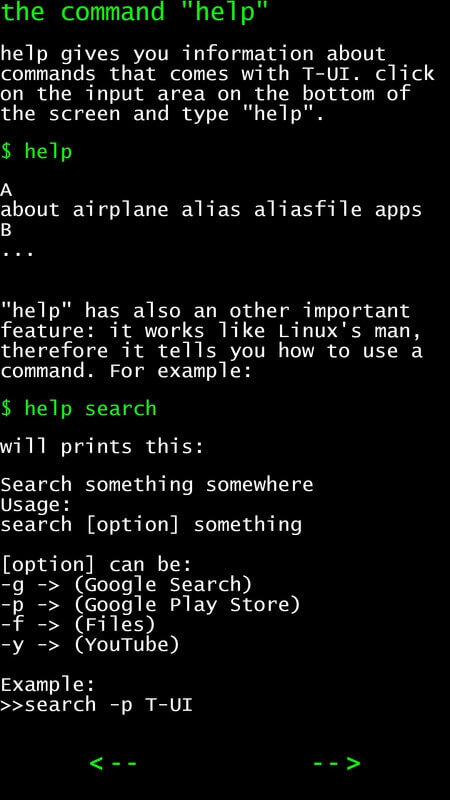
To launch an app, simply type the first few letter in its name and the auto completion functionality will show all the available apps on the screen. Then click on the one you want to open.
$ Telegram #launch telegram $ WhatsApp #launch whatsapp $ Chrome #launch chrome
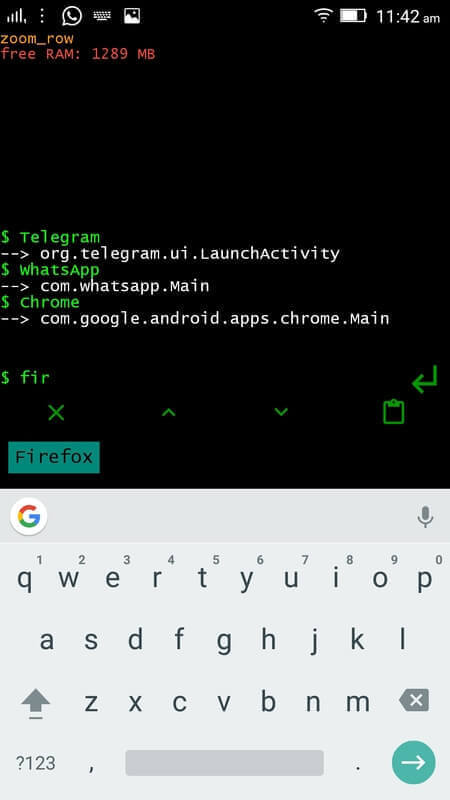
To view your Android device status (battery charge, wifi, mobile data), type.
$ status
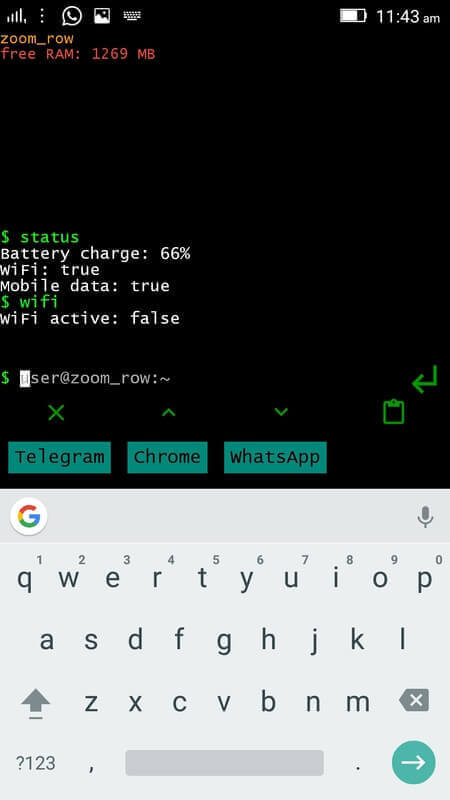
Other useful commands you can use.
$ uninstall telegram #uninstall telegram $ search [google, playstore, youtube, files] #search online apps or for a local file $ wifi #trun wifi on or off $ cp Downloads/* Music #copy all files from Download folder to Music $ mv Downloads/* Music #move all files from Download folder to Music
![]()