BlueBorne Scanner
Step 1: Install BlueBorne Android Scanner & Dependencies
Open terminal and Grab the Script on GitHub by hit:
|
git clone https://github.com/hook-s3c/blueborne-scanner.git
cd blueborne–scanner
pip install –r ./requirements.txt
|
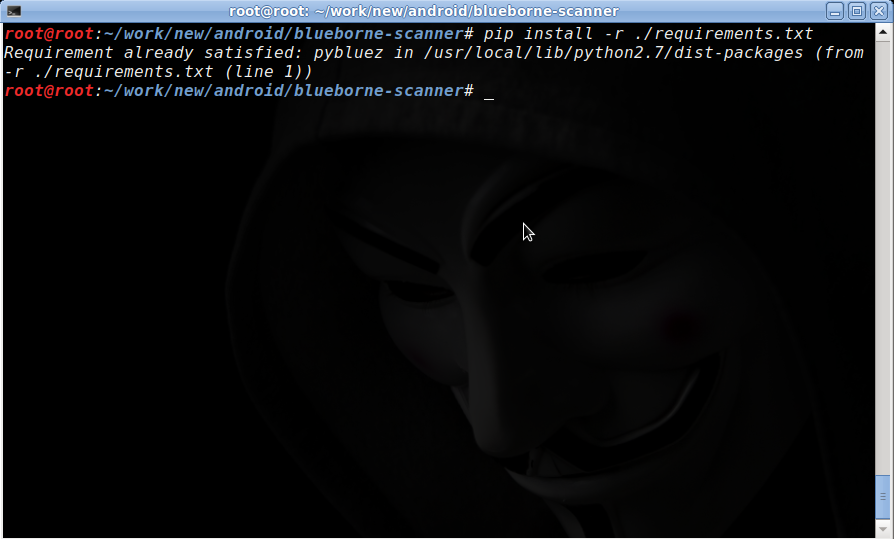
Step 2: Allow Permissions
on the Blueborne directory set permission the programs to execute.
|
sudo chmod +x ./bluebornescan.py
|
Step 3: Turn On Bluetooth Service On Kali Linux
By default the Bluetooth service is off. You can easily turn it on by typing:
|
service bluetooth start
|
Step 4: Scan The AIR
After all preparation is done, and the Bluetooth is turned on. Then, run the bluebornescan.py to start scanning. You need to run this on Python2, I have tested it on the newest Python 3.x and it didn’t work.
|
python2.7 bluebornescan.py
|
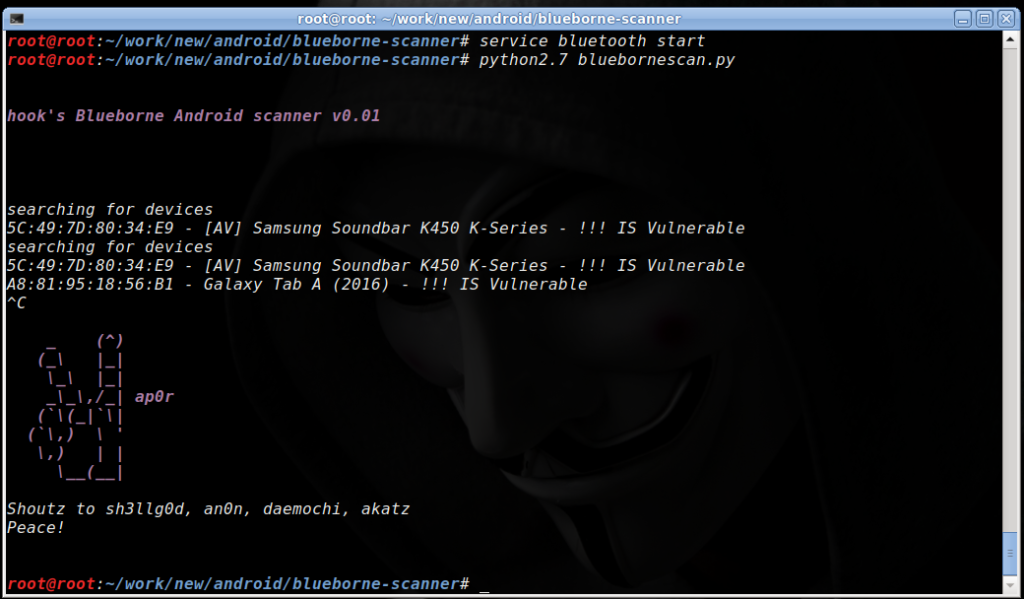
As you can see above image, this tool found vulnerable devices and the bluetooth name of that devices is “K450 K-series and Galaxy Tab A”.
![]()

